![]() Some information is missing or invalid below.
Some information is missing or invalid below.











-
$249.00
-
This product is not eligible for Kohl’s coupons, including Kohl’s Cash® earn and redemption. However, you are able to earn Kohl’s Rewards® and Sephora Beauty Insider points on this product. Modified return policy applies.
-
-
+



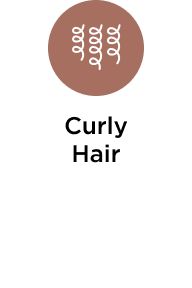

What it is: A flat iron with smooth ID which personalizes heat to shield against damage with a smart-touch interface and nine heat settings that intelligently adjust to your unique hair.
Hair Type: Wavy, Curly, and Coily
Hair Texture: Fine, Medium, and Thick
Hair Concerns:
- Straightening and Smoothing
Key Benefits:
- Delivers personalized heat
- Creates smooth, shiny results
- Glides effortlessly
What Else You Need to Know: Designed to shield hair against damage, T3 Smooth ID personalizes heat to your unique profile. Powered by T3 HeatID Technology, a smart-touch interface and nine heat settings intelligently adjust to your hair texture, length, and color-treatment inputs. Smart heat protection, personalized for you.
Clinical Results: In an independent study of 82 consumers:
- Nearly 2/3 were able to lower the heat setting they typically use and reduce the risk of heat damage when styling with T3 Smooth ID
- 97% of participants reported smooth, shiny, frizz-free results
- 98% of participants agreed their hair looked healthy after using Smooth ID
Suggested Usage:
-To turn on, press and hold the lit power button until the tool vibrates and lights start to cascade up.
-To turn off, first unlock the tool by quickly double tapping the power button.
-Then, press and hold the power button until the iron vibrates and lights start to cascade down.
-Note: The power button remains on while the tool is plugged in, but the tool will not heat up until turned on.
HeatID Mode:
-Tap and toggle through each HeatID icon to input your HeatID profile: hair texture (fine, medium, coarse), hair length (short, medium, long), and color treatment (color or not color-treated).
-Icons will stop blinking upon the first tap and become brighter to indicate each selection.
-Double tap the power button to lock your profile.
-The iron will begin to heat up.
-Once the iron beeps and the lights stop blinking, it is ready to use.
Manual Mode:
-If you prefer to manually adjust your heat settings, enter Manual Mode.
-Tap the top of the temperature panel to increase the heat or tap the bottom of the panel to decrease the heat.
-If the screen is unlocked, tap the power button once to enter Manual Mode.
-If the screen is locked, double tap the power button to unlock the screen.
-Then tap it one more time to enter Manual Mode.
Refresh Mode:
-To retouch previously styled hair, tap the Refresh Mode button on the unlocked screen.
-The lights on the screen will turn blue to indicate Refresh Mode.
-When lights turn solid, the tool is ready to use.
-To exit Refresh Mode, unlock the tool by double tapping the power button.
-Then tap the Refresh Mode button.
How to style:
-Start with dry, detangled hair.
-Section and twist the top half of your hair out of the way and secure it with a sectioning clip. -Gather the bottom half of your hair into another clip, leaving out a thin one-inch section of hair.
-Slowly glide the iron through the section from roots to ends.
-Repeat on all sections until hair is fully styled.
-Use iron and select settings with caution.
-There are individual variations in how hair responds to heat.
-The optimal selection of settings may vary from person to person.
-In the first use, it is best to test at a low heat and for a short duration.
-If there are any adverse or unexpected effects, stop use of the iron immediately.
-To turn on, press and hold the lit power button until the tool vibrates and lights start to cascade up.
-To turn off, first unlock the tool by quickly double tapping the power button.
-Then, press and hold the power button until the iron vibrates and lights start to cascade down.
-Note: The power button remains on while the tool is plugged in, but the tool will not heat up until turned on.
HeatID Mode:
-Tap and toggle through each HeatID icon to input your HeatID profile: hair texture (fine, medium, coarse), hair length (short, medium, long), and color treatment (color or not color-treated).
-Icons will stop blinking upon the first tap and become brighter to indicate each selection.
-Double tap the power button to lock your profile.
-The iron will begin to heat up.
-Once the iron beeps and the lights stop blinking, it is ready to use.
Manual Mode:
-If you prefer to manually adjust your heat settings, enter Manual Mode.
-Tap the top of the temperature panel to increase the heat or tap the bottom of the panel to decrease the heat.
-If the screen is unlocked, tap the power button once to enter Manual Mode.
-If the screen is locked, double tap the power button to unlock the screen.
-Then tap it one more time to enter Manual Mode.
Refresh Mode:
-To retouch previously styled hair, tap the Refresh Mode button on the unlocked screen.
-The lights on the screen will turn blue to indicate Refresh Mode.
-When lights turn solid, the tool is ready to use.
-To exit Refresh Mode, unlock the tool by double tapping the power button.
-Then tap the Refresh Mode button.
How to style:
-Start with dry, detangled hair.
-Section and twist the top half of your hair out of the way and secure it with a sectioning clip. -Gather the bottom half of your hair into another clip, leaving out a thin one-inch section of hair.
-Slowly glide the iron through the section from roots to ends.
-Repeat on all sections until hair is fully styled.
-Use iron and select settings with caution.
-There are individual variations in how hair responds to heat.
-The optimal selection of settings may vary from person to person.
-In the first use, it is best to test at a low heat and for a short duration.
-If there are any adverse or unexpected effects, stop use of the iron immediately.
Beautiful Outside. Powerful Inside.Driven by curiosity and propelled by passion, T3 products are built from the insight out. We bring innovations from science and engineering into the world of beauty, creating the ultimate styling tools: smart, powerful products that actively care for hair, are a pleasure to use and a joy to behold. The aim is to simplify life and amplify beauty, empowering every woman to look and feel her best, and giving stylists the tools to excel in their art.


